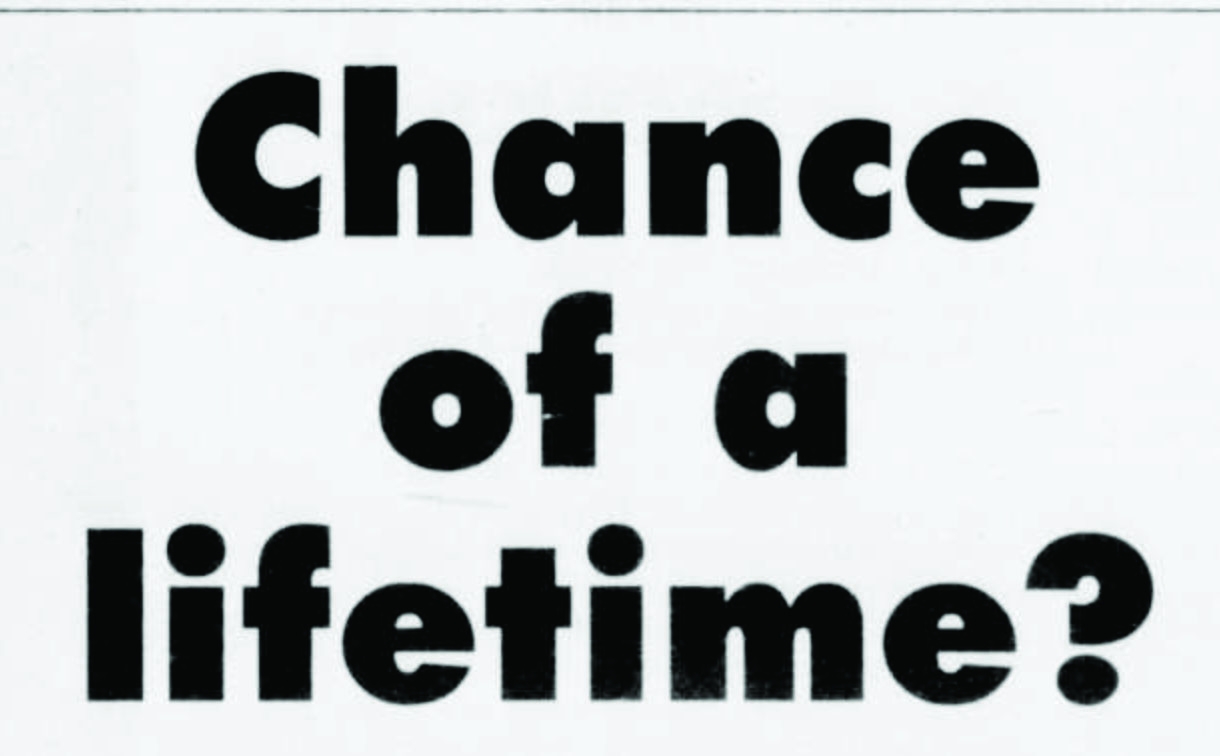04/04/2019
By W.R. Kissick | Staff Columnist
Spend your time wisely — a warning as old as time itself. Although not always heeded, a version of this concern has made its way into the notification center of iPhones and iPads updated to iOS12 or later. Once a week, the Screen Time tool will light up your screen, displaying the banner: ‘Weekly Report is Available.’ Before dismissing this tedious notification, I’ll look just long enough to dissect the description, grasp the tangible value of the numbers and cringe. Then, I’ll absent-mindedly dismiss the banner, and continue scrolling.
On one occasion, the absent-mindedness turned to impulse curiosity, soon followed by the all-too-familiar sting of ripping off a band-aid. I tapped on the notification, which sent me to the Settings app where a frighteningly detailed bar graph was complemented by the same cringe-worthy numbers from before, bold and almost hurtful, glaring back at me. If you’ve ever had an unexpectedly high credit card bill, you know what I’m on about. After taking time to digest all the data (there is a lot), one category was chiefly responsible for inflating my screen time: Social Networking.
I’ve subconsciously confronted this bad habit before, but I’ve never have felt the need to challenge myself to improve. Accompanying this nagging thought with hard evidence (“2h 10m per day”) sparked the need for that change. But, just as before, I arrived at the same phony excuse to keep hanging on to my social networking applications. I believed that I needed them. I couldn’t afford to give up Twitter, my go-to source for anything from breaking news, the latest memes, sports highlights or the oh-so-entertaining political arguments between old high school classmates. And Instagram, to miss out on the inspiration spurned from jaw-dropping daily photos promoted by GoPro, or the reassurance from watching videos posted to “DrunkPeopleDoingThings” would be devastating.
The ease of access of Twitter and Instagram is too potent to control; just dig into your pocket, unlock your phone and you’re practically there. Taking advantage of the time constraint feature that the Screen Time tool offers only proved to be frustrating. After the set limit is reached you’re inherently locked out of the specified group of apps, as if your phone knows what’s best for you. Erasing the apps leaves far too great of a hole to fill, along with the aching fear that you’re missing out on something. It could be a DM from a crush, or a joke by your favorite Internet personality. Either way, you are out of the loop.
Fear not, my followers, for there is a solution. Instead of accessing this infinite stream of information from the convenience of your phone, use your computer. Opposed to digging in to your pocket, you must fish into your backpack. Unzip, grab, clear a space, open the lid, type a password, launch a web browser and click a tab. A miniscule series of tasks that take tremendously longer than unlocking any phone and tapping any app. Both Twitter and Instagram have sufficient webpages; they’re less cluttered and, as a result, far more manageable.
As a result of this sacrifice, I’m proud to announce my Screen Time has dipped significantly over the previous three weeks, by more than an average four hours per week. This shift doesn’t come without its drawbacks however; the convenience of the smartphone is heralded for a reason, and taking your laptop to the bathroom will raise some eyebrows.
Nonetheless, don’t absent-mindedly dismiss your next Screen Time notification. If you chose to switch to web browser-based social networking, you may find yourself pleasantly surprised with how little you actually need it — and in turn, have a little more precious time on your hands.